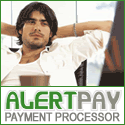Advertise with Raket Na Malupet. My site has unique visitors from the United States, United Kingdom, Canada, Australia, Singapore, Philippines, China and many more.
The Plans
Main Page
1-month Plan - $5.00
2-month Plan - $10.00
How to order?
You can directly pay me via PayPal. Once you have placed your order, you can e-mail us your banner (125 x 125). Make sure that you will only submit the following sites:
- PTC Program sites
- Earning sites
- Personal blogs
- Shopping sites
- Affiliate buttons
If your banner has been refused, rest assured that you will get a refund through PayPal (less the applicable fees from PayPal)
Place your order here:
Saturday, December 6, 2008
Raket Na Malupet Is Open For Advertising
Labels: Advertising
Friday, December 5, 2008
Make Money With Take The Globe - A Step-By-Step Procedure
**** PLEASE TAKE TIME TO READ FOR DETAILED INFORMATION ****
I think 90% of us have tried to find a way to make money online. Most of them ask money up front or are scams, but Take The Globe (the program that I am about to tell you) is something different. For example, it's COMPLETELY FREE, which means there's nothing to invest, and nothing to lose by giving it a try.
I. What is Take The Globe?
Take The Globe is a Paid-to-Click site, which means you get, just as it says, paid to click on advertisements. But you don't get paid only for your clicks, you also get paid for clicks of people you refer, so spread the word!
Take The Globe is also a
CERTIFIED PAYING PROGRAM. I guess that's all that matters, right?

II. What kind of advertisements that I am going to expect?
Advertisements ranges from Games, Weight Loss, Celebrity Wallpapers, Web hosting, News and many moree!!! So they are safe to surf. However, you still need to have anti-spyware or anti-virus enabled just to make sure.
III. How do I earn money?
You can earn as much as this:

The potential earnings are endless.
a. How do I get paid?
You are being paid for the ads that you click. Each link of ad has a value of $0.0050. Now, when you have referrals, each time they click the ad, you also earn from them with a worth of $0.0025. You need to accumulate at least $10.00 for you to be able to request cash out. Once you reached that amount, you may convert your ads in to cash. Then the administrators of Take The Globe will transfer that in to your AlertPay account.
b. What is an AlertPay account?
AlertPay a privately owned and managed company founded in 2004. It is an electronic wallet (e-wallet) payment system enabling any business or consumer with e-mail to send and receive internet payments securely, quickly and cost-effectively. With its office headquarters in Montreal, Canada, AlertPay is available to users all around world.
AlertPay is an alternative to PayPal. It works the same way as PayPal, but they support more countries and have lower transaction rates compared to PayPal
c. Why open an AlertPay account?
Many Paid-To-Click programs such as Take The Globe use AlertPay as its payment processor. They use this service for them to be able to pay you.
d. Is it legal?
Yes, it is legal. AlertPay is already tied up with several banks around the World where they send funds via wire transfers.
IV. If you’re still not convinced?
...then this probably won't convince you either, but I'll still try :) All I can tell you in the end is that I earn money with Take The Globe, and that you too can join me. It's really minimal work for that amount of money. If you wish to join, you need to know the requirements for you to participate in this PTC progam and the steps on how to setup your account. However, if you are still skeptical about on how the business works, thanks for reading this far :)

a. Requirements
1. A PC or a laptop (ONLY 1 PC PER ONE ACCOUNT / NO MULTIPLE ACCOUNTS) - Obviously you need this one if you want a home-based job/business.
2. Internet connection - preferrably broadband or higher.
3. Positive attitude - this is a job/business that requires patience and dedication
NOTE: DO NOT OPEN YOUR ACCOUNT AND CLICK YOUR ADS in a shared or a public computer and in Internet shops otherwise your membership will be forfeited.
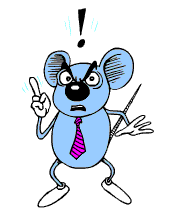
b. Setup your AlertPay account.
STEP 1:
You need to get an ALERTPAY account. AlertPay is the payment processing solution that the program use to pay members. They provide individuals and businesses the ability to send and receive payments online without exposing their personal or financial information. Signing up is free.
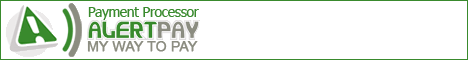
To register:
1. Sign up here - http://www.alertpay.com/?BzTtpKUuqnUYU%2bWmgHWK1g%3d%3d
2. Click Personal Account
3. Click the 'Sign Up Now' button.
4. Choose your country
5. Choose the ‘Account Type’. ‘Under Personal Accounts’, click the ‘Personal Pro’ and then click the 'Next' button
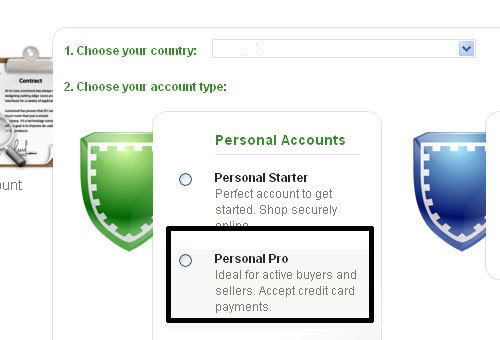
6. Fill out the 'Account Owner Contact Information'
NOTE: Please make sure that you are at least 18 years of age and put your REAL NAME as you will be receiving your earnings from them and these are money transactions.
7. Setup your AlertPay Account information
8. If it asked you this question - Will any transaction and/or action of this new account be directed by some individual or entity other than you (i.e. a Third Party)? Select 'No'.
9. Provide the ‘Security Pin’ to complete the registration.
Security PIN is the 4-8-digit number that you need to memorize. You need this PIN for transactions in ALERTPAY.
Example: 123456 or 786791 or 898888, 9897, 78887 as long as you memorize it.
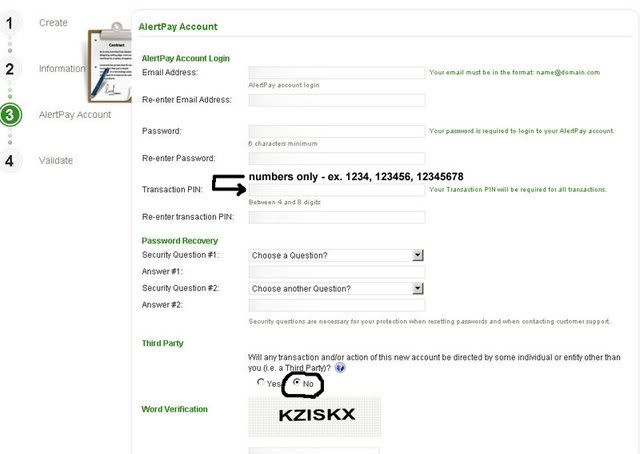
10. You will be receiving a validation link in your e-mail to activate your accout.
Sample validation e-mail:
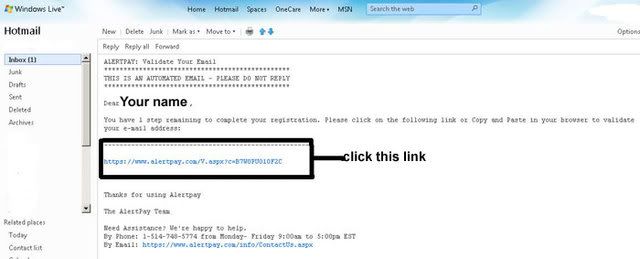
When you are done, you may login to your account to view how AlertPay looks like.

Set aside and then proceed to the next step. It's okay if your Alert Pay account is still unverified. It's optional. You can verify it some other time.
STEP 2:
c. Register at Take The Globe Web Site.
Now, once you have signed up in Alert Pay, you can now start with the program:
You can register by clicking the link below:
http://www.TakeTheGlobe.com/index.php?page=register&r=sweetmafia
A form should appear after you clicked the above link. Here's how it looks like:
Please make sure to put sweetmafia in the referrer portion if it is BLANK or has a different name on it.
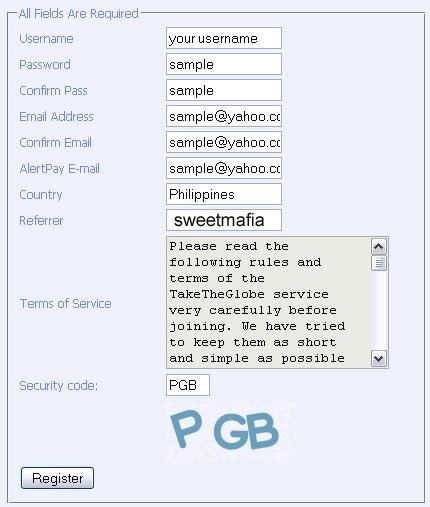
After filling out the information needed, click 'Register'.
VI. Now that you are fully registered to AlertPay and Take The Globe, here is how to get your earnings rolling:
a. How to login to Take The Globe
1. In the Take The Globe website.
2. Click on ‘Login’ button.
3. Enter your username and password.
4. Copy the ‘Security Code’ provided in your login page.
b. How to View Ads
Click on the ‘View Ads’ tab on the menu of Take The Globe. Since you are a new user, it will prompt you to enter your birth day. Some of the sites that are being provided by Take The Globe are adult ads so they need to verify your age.
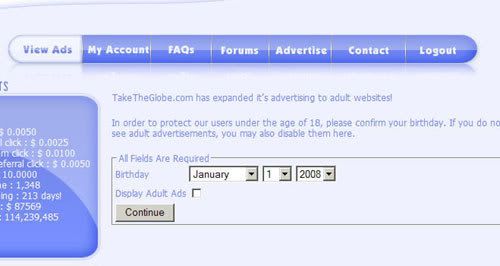

c. How To Click Ads
1. To click ads, you need to manually click the ads by pressing your left button in your mouse and directly click the link. Do not, right-click the ad and open it in a new tab. This way, Take The Globe system will not suspect that you are using a script or a bot to automatically click the link. You might get banned if you do it otherwise.
You will see the links listed below, click one advertisement or link at a time. Each ad will be displayed to you for 20 seconds. Please make sure that you will only click one ad at time as the other ad fee will not be credited to your acccount and again, USE THE MOUSE TO MANUALLY CLICK EACH LINK.
Here’s an example of the advertisements:
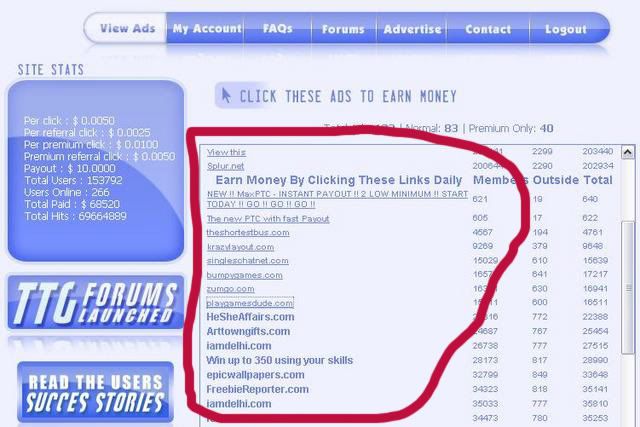
2.Wait for the 20 seconds timer to expire. You can also minimize the window if you wish to surf other web pages. When it expires, you will see 'DONE' on top of your browser with a green check. This means that, your account has been credited for viewing the page.
You can only click once a day for each of the advertisements shown. Then, on the next day, you can click again the old and new ads. Also, you cannot click 2 ads or more SIMULTANEOUSLY. You need to finish one ad a time.

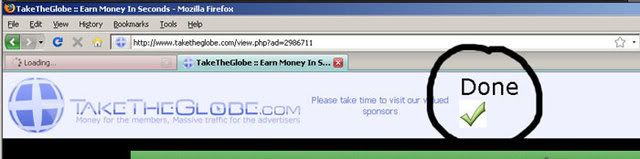
3. Repeat STEP 2 and STEP 3 until you finished clicking the ADS listed. The more ADS you click, the more dollars in your account.
4. Once you have finished clicking all the sites, you can verify if your earnings have been credited by clicking th 'My Account' tab. Your earnings will be reflected on the 'Balance' portion of your Account Status.
Your account should accumulate $10.00 for you to be able to cash out.
5. To multiply your earnings, you need to CLICK EVERY DAY and REFER EVERY DAY (although not required).
d. What are cross-lined ads?
Ads that have been underlined means that the links have been already visited. This means that you cannot click it anymore because you have already been paid for the day. You can click it again on the next day.
If you think you haven’t clicked the ads yet and it is already underlined, you need to clear your cache from your browser.
VII. How do I make most out of Take The Globe - Maximize your earning potential!
a. Upgrade to Premium account
- What is Premium Account?
Premim account means you have paid for the $ 59.9900 of 1 year membership. Premium membership usually gives members increased pay per click, more ads and payment priority over standard 0r free users.
- How to upgrade to premium account?
Click here for detailed instructions on how to become a PREMIUM MEMBER
b. Get Referrals - share your blessings to others, as they will also share you blessings.
- Invite your family, friends, relatives and neighbors.
- Post in blogs, Web sites, and forums
HOW TO REFER IN TAKE THE GLOBE:
1. To refer this program to your friends and families, click on 'My Account'.
2. Scroll down and you will be able to see a phrase just like this:
To refer others, use this link: http://www.TakeTheGlobe.com/index.php?page=register&r=sweetmafia
VIII. Get Motivated!
See the computation below so you'll know why REFERRING gives you more than just clicking.
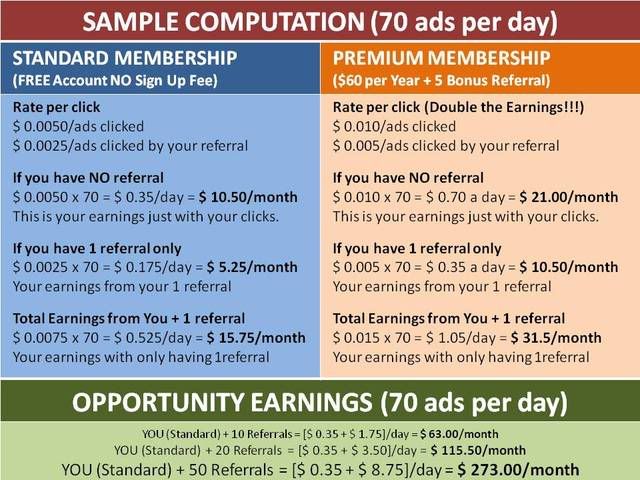
So the more you and your referral click and view ads, the more you earn!
That's the simplest and most effective technique.
IX. How To Withdraw Your Earnings
In your Take The Globe account, you need to accumulate at least $10.00 for you to be able to transfer your money to your Alert Pay account. Once your earnings are transferred, your Alert Pay account will send your earnings via Wire Transfer and through sending you the check via postal mail. However, please be reminded that in your Alert Pay account, you need to have at least $20.00 to be able to withdraw.
Here are some walkthroughs on how will you withdraw your earnings from the Alert Pay account.
To claim your earnings:
STEP 1
Via Take The Globe:
1. Login to your Take The Globe account (http://www.taketheglobe.com)
2. Click ‘My Account’.
3. Scroll down and check the ‘Convert Ads/Cash’ option.

4. Choose ‘Convert to Cash via AlertPay’. Administrators will be notified that you have filed a request to send it to your AlertPay account.
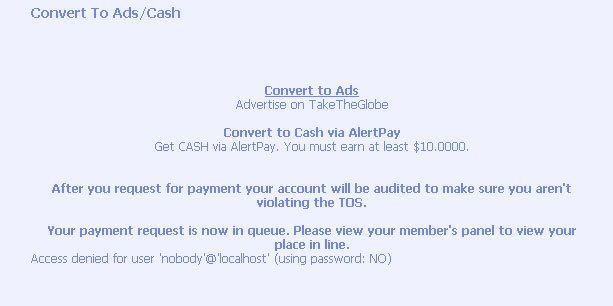
5. You will receive a notification under your ‘My Account’ that your request or payment is on queue just like this:
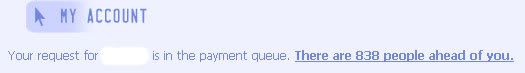
6. All you need to do is to wait for your payment to be transferred in your Alert Pay account.
STEP 2
Via AlertPay Account:
1. Log in to your Alert Pay Account (http://www.alertpay.com)
2. Click the ‘Withdraw Money’ option.

3. After logging in, you will be given several choices on how to withdraw your earnings. You also need to fill out the information required.
Here are your withdrawal options:

NOTE: You do not need to be a PREMIUM member to receive a check payment. Even FREE members are eligible to redeem their earnings.

Here's another detailed illustration on how you can claim your earnings through check and via postal mail.
(PHILIPPINES SETTING)
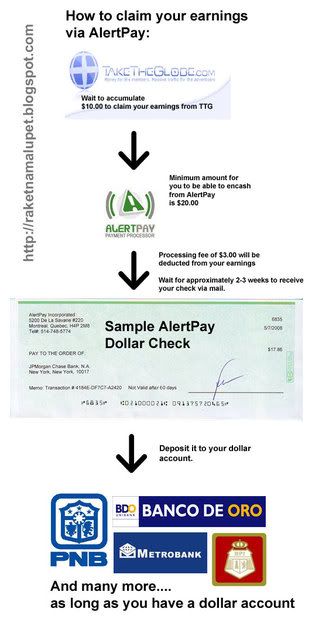
You are probably skeptical of this, especially with all the different business opportunities out there, but if you don't try this out, you will never know. I felt exactly the same as you probably do right now. I wanted to believe but I just couldn't help thinking that there was some sort of a catch.
But I tell this, no other compensation that can offer you the fairest payout and the fastest growth over time than this. If you are willing to put in 2 hours a day just surfing in the Internet, this might be just the thing you are looking for.
It's really worth your time to find out.
A good deal doesn't wait for anyone, and time doesn't either. You can stay where you are, OR take charge of your life and make a change that will benefit you for the rest of your life.
If you still have more questions, you may contact me by sending e-mail at
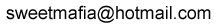 or chat with me via YM:
or chat with me via YM: Setting Up A PayPayl Account
PayPal, the trusted leader in online payments, enables buyers and businesses to send and receive money online. PayPal has over 100 million member accounts in 190 countries and regions. It's accepted by merchants everywhere, both on and off eBay.
Is it safe to use?
PayPal helps protect your credit card information with industry-leading security and fraud prevention systems. When you use PayPal, your financial information is never shared with the merchant.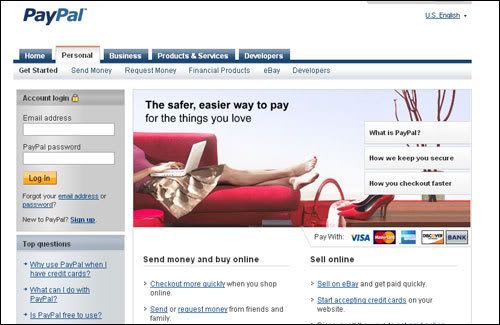
To register:
1. Click this link - https://www.paypal.com/ph/mrb/pal=7CCYDDG7HWJUE to register to PayPal or you may click the banner below:
3. Click on the 'Sign Up' button. The 'Sign Up' link is located at the bottom of the 'Account Login' box.
4. Select your desired account type. The different account types have different fees attached to them. Click on 'Get Started' underneath the type of account chosen.
5. Enter your contact information (name, address, email, etc). Use your current email address so forgotten passwords can be retrieved.
6. Choose your password. Password must be at least 9 characters long. Save this information in a secure location.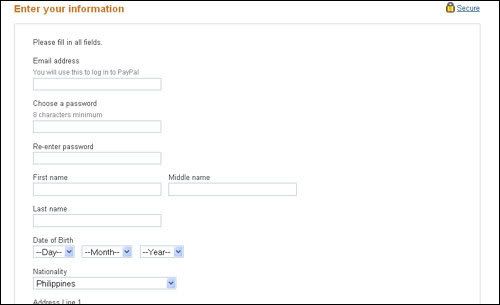
7. Agree to the User Agreement and Privacy Policy. PayPal will automatically send you a confirmation email once you click 'I Agree, Create My Account'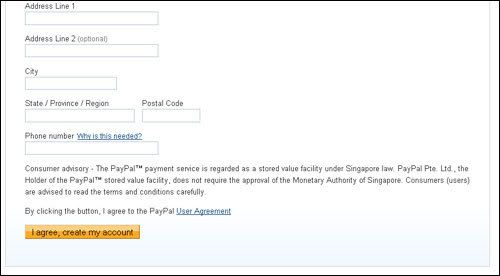
8. Open your email from PayPal and click on 'Activate,' this will activate your account and open your PayPal account in a new window.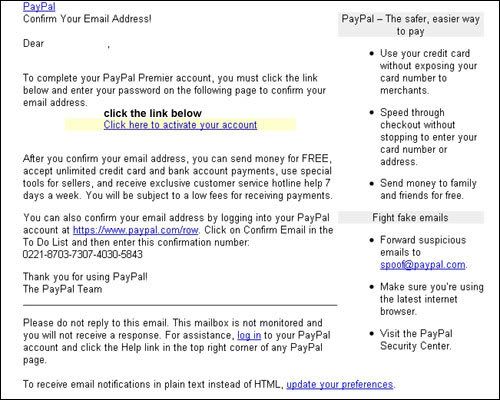
Labels: Payment Processors
Setting Up An AlertPay Account
This tutorial will take you through the basic steps to set up an AlertPay account. AlertPay accounts are similar to PayPal accounts and work on the same basic principles. In essence AlertPay is another online e-commerce transaction facility or online banking system that helps you to send and receive money safely and securely.
To register:
1. Sign up here - http://www.alertpay.com/?BzTtpKUuqnUYU%2bWmgHWK1g%3d%3d or click this banner below: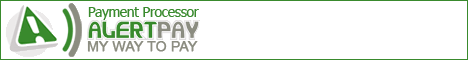
2. Click Personal Account.
3. Click the 'Sign Up Now' button.
4. Choose your country.
5. Choose the ‘Account Type’. ‘Under Personal Accounts’, click the ‘Personal Pro’ and then click the 'Next' button.
6. Fill out the 'Account Owner Contact Information'.
NOTE: Please make sure that you are at least 18 years of age and put your REAL NAME as you will be receiving your earnings from them and these are money transactions.
7. Setup your AlertPay Account information
8. If it asked you this question - Will any transaction and/or action of this new account be directed by some individual or entity other than you (i.e. a Third Party)? Select 'No'.
9. Provide the ‘Security Pin’ to complete the registration.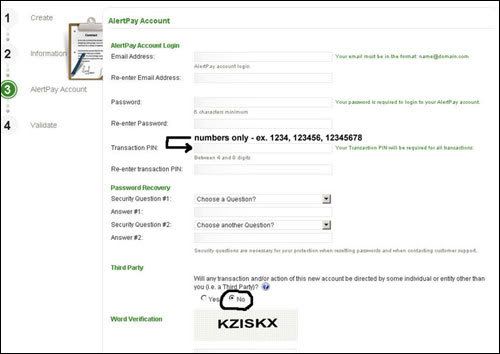
Security PIN is the 4-8-digit number that you need to memorize. You need this PIN for transactions in ALERTPAY.
Example: 123456 or 786791 or 898888, 9897, 78887 as long as you memorize it.
10. You will be receiving a validation link in your e-mail to activate your accout.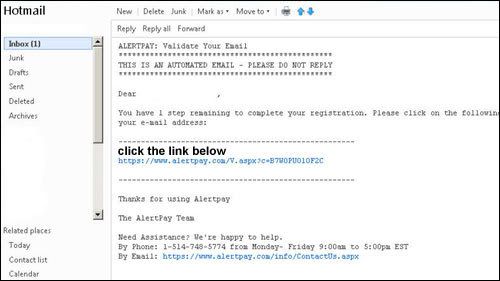
Make Money Online At The Comfort Of Your Home
I believe that every one of us is trying hard to search an online business that really pays. Some of you may have been scammed by the different programs like autosurfs, HYIPs (High Yield Investment Program), paid to read emails and a lot more, that ask you to invest or say it's free but you've never earned a single cent.
That is why, I build this Website to help and guide you how to earn easily on the Internet without investing a single cent and be paid substantially.
I just want you first to read all the necessary information that is needed for you to setup your account. I know this might look lengthy for you, but I assure you that after reading this, getting started and setting up your account will be easy.
What you need to do first is to setup your Payment Processor account. Payment processors are like your online banks that you will use to receive your money from the programs that you are about to join.
To do so, you need a valid e-mail address, your own computer and an Internet connection. Why your OWN computer? It’s because some programs do not allow members to use public or shared PC.
If you meet the following requirements, let’s begin.
I. Setup your Payment Processor
1. Setup your AlertPay account.
2. Setup your PayPal account.
After setting up your payment processors, you can choose the following program that you would like to join. I have lots to recommend but I will give you the best programs that I have joined and been paid so far.
II. Earn money by joining the following programs:
If you are willing to invest 2 hours of your time by just clicking you can join the following Paid-To-Click programs below:
Take The Globe: This is one of my most favorite Paid-To-Click programs. It contain a lot of ads approximately 50-80 ads for standard members. You are being paid $0.0050 for each link or advertisement you click. And if you have referrals, you are also paid $0.0025 for their every click.
ADS: 50-80 ads
AD Timer: 20 Seconds
Click Rate: $0.0050
Referral Click Rate: $0.0025
Minimum Payout: $10.00
Payment Period: 30-60 business days
Payment Processor: AlertPay
IsabelMarco:
ADS: 30-40 advertisements
AD Timer: 30 Seconds
Click Rate: $0.0100
Referral Click Rate: $0.007
Minimum Payout: $9.00
Payment Period: 30-50 business days
Payment Processor: AlertPay & PayPal
Insta-Bux
http://insta-bux.net/register.php/sweetmafia.html
ADS: 6-8 advertisements
AD Timer: 30 Seconds
Click Rate: $0.010
Referral Click Rate: $0.005
Minimum Payout: $4.00
Payment Period: Instant
Payment Processor: AlertPay
Ara-Bux:
ADS: 5-10 ads
AD Timer: 30 Seconds
Click Rate: $0.01
Referral Click Rate: $0.01
Minimum Payout: $10.00
Payment Period: 10-30 business days
Payment Processor: AlertPay
BayBux
ADS: 10-15 ads
AD Timer: 30 Seconds
Click Rate:
Referral Click Rate:
Minimum Payout: $5.00
Payment Period: 20-45 business days
Payment Processor: AlertPay
If you are good in writing and having fun in replying to posts in forums, I guess this would be perfect for you.
Are you a make extra money fan? Then join other make extra money fans on myLot! Whether you're looking for a friendly conversation or a heated debate, you can find it on myLot. |
If you are good in making comments, critics or recommendations about a certain product like perfume, electronics etc, or movies that you like, now this program is for you. You will earn as much as $1 dollar per three (3) quality posts in the site.
Friday, November 21, 2008
Can you help me build a website just like yours?
As much as I would like to help you build a website, I also have a lot of priorities that are needed to be addressed first and I do not have a lot of my time in my hands. I am a nursing student, a single mom, a web developer and at the same time managing a lot of online business. However, I can give you tips once in a while on how to build a Web site like this or redirect you to some tutorial sites that is if I am free or if you see me online :)
You can also drop a message in my tagboard and I will reply as soon as possible.
If you want a site like this, you can make one and host them for free at http://www.blogger.com or http://www.synthasite.com . These sites are not only free but they also a user friendly interface and building your web site is as easy as 1-2-3. Check the sites I have provided especially the Synthasite website. You can make a site even without the HTML skills.
By the way, if you really want to learn basic HTML, visit this Web site:
http://www.lissaexplains.com
I also started from her tutorial. It's easy and even kids can follow.
Labels: Frequently Asked Questions
Thursday, November 20, 2008
Where Is My Referral Link?
If I will be referring this business to my friends and my family, where can I see my referral link?
You can see your referral link in your 'My Account' section. Referral link looks like this: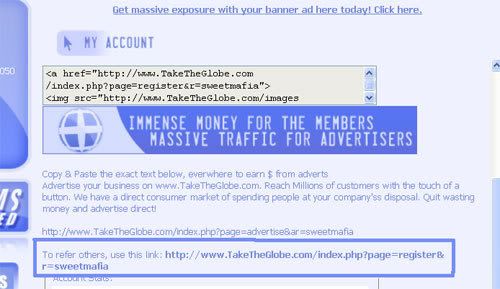
Labels: Frequently Asked Questions
Earning Disclaimer
There is no promise or representation that you will make a certain amount of money, or any money, or not lose money, as a result of using our products and services.
Any earnings, revenue, or income statements are strictly estimates. There is no guarantee that you will make these levels for yourself. As with any business, your results will vary and will be based on your personal abilities, experience, knowledge, capabilities, level of desire, and an infinite number of variables beyond our control, including variables we or you have not anticipated. There are no guarantees concerning the level of success you may experience. Each person's results will vary.
There are unknown risks in any business, particularly with the Internet where advances and changes can happen quickly.
The use of our information, products and services should be based on your own due diligence and you agree that we are not liable for your success or failure.
Labels: Disclaimer
How Does This Business Work?
You view websites in a few seconds via the "Surf Ads" page. Once the few seconds is up, you'll either get a green tick sign or a red 'X'. The green tick sign means you've earned money for the visit and the 'X' means you have not earned money for the visit. You'll get red X's when you have more than one website from the "Surf Ads" page open. When this happens, you get no credit.
Also, when you click the ads when you are not logged on, you will also get the red 'X' sign and you do not get credit for it.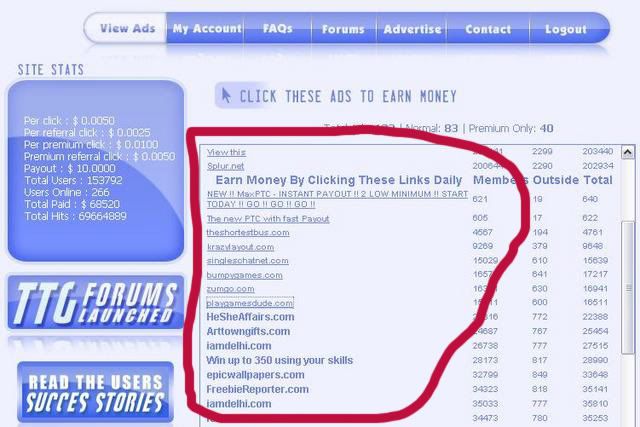
Labels: Frequently Asked Questions
How Do I Get My Money?
If you are in the Philippines and you would like to know how to get your money, keep in mind that there is a minimum payout for Take The Globe. You need to accumulate $10.00 for you to be able to cash it out.
Once you have already earned $10.00, you can convert it to cash and Take The Globe will transfer this to your AlertPay account.
To do this, please follow the steps below:
1. Login to your Take The Globe Account.
2. Click the 'My Account' tab in your menu.
3. Scroll down until you see the 'Convert Ads/Cash' button below.
4. Click 'Convert to Cash via AlertPay'.
The Take The Globe administrators will be notified that you wish to withdraw and will provide you a payment queue. Meaning, you will have to wait for you to be paid. A status number will appear on your 'My Account' the next time you login or check your stats.
This how the payment queue looks like: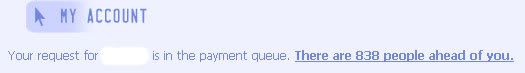
Labels: Frequently Asked Questions
What If I Do Not Have Dollar Account?
1. What if I do not have dollar account?
If you live in other countries like Philippines and you do not have a dollar account. You may just save your funds in your AlertPay account until it reaches to almost $200-$300 US dollars. You can also use your funds in purchasing stuff online as long as the merchant is also using AlertPay. However, if you want to really hold that cash, you need to open a dollar account since the check that will be sent to you is in dollar currency.
2. How much do I need to open a dollar account?
When I opened my dollar account at BDO (Banco De Oro), I deposited $200.00 US dollars. I asked my mom to lend me $200.00 so that I can deposit my check. There is a 25-day clearing for foreign checks. Until such time, you may not be able to withdraw your money from your dollar account. You need to wait for your check to be cleared. Okay, so what I did is, I waited for the clearing period and checked if my money is in there, withdraw the $200.00 that I initially deposited and then returned it to my mom. :)
Labels: Frequently Asked Questions
Make Money Online At The Comfort Of Your Home
That is why, I built this Website to help and guide you on how to earn easily on the Internet without investing a single cent and be paid substantially.
Earning potential is virtually endless!
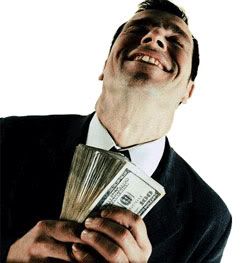
I just want you first to read all the necessary information that is needed for you to setup your account. I know this might look lengthy for you, but I assure you that after reading this, getting started and setting up your account will be easy.
What you need to do first is to setup your Payment Processor account. Payment processors are like your online banks that you will use to receive your money from the programs that you are about to join.
To do so, you need a valid e-mail address, your own computer and an Internet connection. Why your OWN computer? It’s because some programs do not allow members to use public or shared PC.
If you meet the following requirements, let’s begin.
STEP I: Setup your Payment Processor
1. Setup your AlertPay account.
2. Setup your PayPal account.
After setting up your payment processors, you can choose the following program that you would like to join. I have lots to recommend but I will give you the best programs that I have joined and been paid so far.
STEP II: Earn money by joining the following programs.
Would you like to receive monthly paychecks by just viewing ads? You now can by just joining ClixSense. Click the banner below:
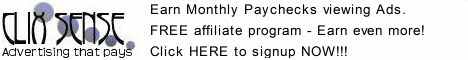
If you are willing to invest 2 hours of your time by just clicking you can join the following Paid-To-Click programs below:
Take The Globe: This is one of my most favorite Paid-To-Click programs. It contain a lot of ads approximately 50-80 ads for standard members. You are being paid $0.0050 for each link or advertisement you click. And if you have referrals, you are also paid $0.0025 for their every click.
You can check this link for the detailed steps on how to setup your account at Take The Globe:
Make Money With Take The Globe - A Step-by-step Procedure

ADS: 50-80 ads
AD Timer: 20 Seconds
Click Rate: $0.0050
Referral Click Rate: $0.0025
Minimum Payout: $10.00
Payment Period: 30-60 business days
Payment Processor: AlertPay
Neobux

ADS: 4-5 advertisements
AD Timer: 30 Seconds
Click Rate: $0.010
Referral Click Rate: $0.005
Minimum Payout: $2.00 (first payout) $3,00 (second payout) and so on
Payment Period: Instant
Payment Processor: AlertPay & PayPal
IsabelMarco:

ADS: 30-40 advertisements
AD Timer: 30 Seconds
Click Rate: $0.0100
Referral Click Rate: $0.007
Minimum Payout: $9.00
Payment Period: 30-50 business days
Payment Processor: AlertPay & PayPal
24/7 Bux

ADS: 10-20 advertisements
AD Timer: 20 Seconds
Click Rate: $0.01
Referral Click Rate: $0.005
Minimum Payout: $1.00
Payment Period: Instant
Payment Processor: AlertPay & PayPal

ADS: 6-10 advertisements
AD Timer: 30 Seconds
Click Rate: $0.01
Referral Click Rate: $0.005
Minimum Payout: $2.00
Payment Period: Instant
Payment Processor: AlertPay

ADS: 5-10 ads
AD Timer: 30 Seconds
Click Rate: $0.01
Referral Click Rate: $0.01
Minimum Payout: $10.00
Payment Period: 10-30 business days
Payment Processor: AlertPay
Paidontime

ADS: 5-6 advertisements
AD Timer: 30 Seconds
Click Rate: $0.010
Referral Click Rate: $0.010
Minimum Payout: $2.00
Payment Period: Instant
Payment Processor: AlertPay & PayPal
TOROAds

ADS: 8-10 ads
AD Timer: 20 Seconds
Click Rate: £ 0.008
Referral Click Rate: £ 0.004
Minimum Payout: £ 1.00
Payment Period: 30-60 business days
Payment Processor: AlertPay & Paypal
PerfectBux

ADS: 4-5 advertisements
AD Timer: 30 Seconds
Click Rate: $0.0075
Referral Click Rate: $0.005
Minimum Payout: $2.00
Payment Period: 7 business days
Payment Processor: AlertPay and PayPal
MakeMyBux
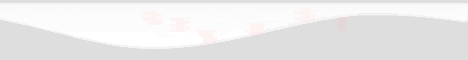
ADS: 28-30 advertisements
AD Timer: 30 Seconds
Click Rate: $0.005
Referral Click Rate: $0.0025
Minimum Payout: $10.00
Payment Period: 30-60 business days
Payment Processor: AlertPay & PayPal
ProsperBux

ADS: 10-15 advertisements
AD Timer: 30 Seconds
Click Rate: $0.01
Referral Click Rate: $0.005
Minimum Payout: $3.00
Payment Period: Instant
Payment Processor: AlertPay
BeanyBux

ADS: 15-20 advertisements
AD Timer: 30 Seconds
Click Rate: $0.01
Referral Click Rate: $0.01
Minimum Payout: $10.00
Payment Period: 30-60 business days
Payment Processor: AlertPay
NG Bux

ADS: 15-20 advertisements
AD Timer: 30 Seconds
Click Rate: $0.01
Referral Click Rate: $0.005
Minimum Payout: $3.00
Payment Period: Instant
Payment Processor: AlertPay
Smurfybux

ADS: 28-30 advertisements
AD Timer: 20 Seconds
Click Rate: $ 0.005
Referral Click Rate: $0.0025
Minimum Payout: $49.99
Payment Period: 30-50 business days
Payment Processor: AlertPay & PayPal
ClickMyBux

ADS: 20-40 advertisements
AD Timer: 30 Seconds
Click Rate: $0.005
Referral Click Rate: $0.01
Minimum Payout: $10.00
Payment Period: 30-60 business days
Payment Processor: PayPal & AlertPay
Clicksia
ADS: 8-10 advertisements
AD Timer: 10 Seconds
Click Rate: $0.01
Referral Click Rate: $0.005
Minimum Payout: $1.00
Payment Period: Instant
Payment Processor: AlertPay and Paypal
BuxFly

ADS: 5-6 advertisements
AD Timer: 30 Seconds
Click Rate: $0.01
Referral Click Rate: $0.01
Minimum Payout: $5.00
Payment Period: Instant
Payment Processor: AlertPay
MeansBux

ADS: 6-10 advertisements
AD Timer: 30 Seconds
Click Rate: $0.01
Referral Click Rate: $0.003
Minimum Payout: $1.00
Payment Period: 7 days
Payment Processor: AlertPay
SplurgeBux

ADS: 8-10 advertisements
AD Timer: 30 Seconds
Click Rate: $ 0.01
Referral Click Rate: $0.01
Minimum Payout: $7.00
Payment Period: 30-60 business days
Payment Processor: AlertPay
PPClix

ADS: 8-10 advertisements
AD Timer: 30 Seconds
Click Rate: $0.01
Referral Click Rate: $0.005
Minimum Payout: $5.00
Payment Period: Instant
Payment Processor: AlertPay
MixBux

ADS: 6-10 advertisements
AD Timer: 30 Seconds
Click Rate: $0.01
Referral Click Rate: $0.005
Minimum Payout: $3.00
Payment Period: Instant
Payment Processor: AlertPay
JoinBux
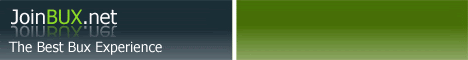
ADS: 8-10 advertisements
AD Timer: 25 Seconds
Click Rate: $0.01
Referral Click Rate: $0.005
Minimum Payout: $1.99
Payment Period: 15 business days for standard and Instant for premium
Payment Processor: AlertPay
Bux.Gs

ADS: 6-10 advertisements
AD Timer: 30 Seconds
Click Rate: $0.015
Referral Click Rate: $0.01
Minimum Payout: $9.00 (Standard Member) $2.00 (Premium Member)
Payment Period: Instant
Payment Processor: AlertPay & Paypal
DollarBux

ADS: 5-10 advertisements
AD Timer: 30 Seconds
Click Rate: $0.010
Referral Click Rate: $0.005
Minimum Payout: $10.00
Payment Period: Instant
Payment Processor: AlertPay & Paypal
If you are good in writing and having fun in replying to posts in forums, I guess this would be perfect for you.
Are you a make extra money fan? Then join other make extra money fans on myLot! Whether you're looking for a friendly conversation or a heated debate, you can find it on myLot. |
Platinum Lounge
If you are good in making comments, critics or recommendations about a certain product like perfume, electronics etc, or movies that you like, now this program is for you. You will earn as much as $1 dollar per three (3) quality posts in the site.

If you have a blog or site that you want to promote or increase its traffic, you can sign up the following programs. For example, for each site you visit using their system, you will receive one visitor back tgo your own Web site or referral link. You can also promote your PTC banners thus giving you bigger chances to get referrals.

Do you have pics or gallery of pics to share? You can now earn money by just sharing your photos. For every 1,000 views in your pics, you earn at least $0.22.


STEP III: Refer your friends and family.
The final step is, share this to your friends and your family. Remember, to share your blessings and at the same time for every click they make or for every member joined, you will also earn from them.Referral is not required. But to maximize your income, it really helps if you refer.
What's New At Raket Na Malupet
Raket Announcements
Quick links is viewable below the 'Make Money Online At The Comfort Of Your Home' post. Just scroll down to see them. Thanks.
12/6/2008 - Problems in clicking ads in Take The Globe is already resolved.
12/6/2008 - The referral link of Take The Globe is not working. You may manually sign up by going to http://www.taketheglobe.com and click 'Register' put sweetmafia in the referrer portion of the registration form.
12/7/2008 - Got my first payment from PerfectBux!
Search
Categories
- Advertising (1)
- Disclaimer (1)
- Frequently Asked Questions (5)
- Payment Processors (1)
Quick Links
- How Does The Business Work?
- How Do I Get My Money?
- What if I do not have dollar account?
- Where Is My Referral Link?
- How to upgrade Standard account to Premium?
- How much will I earn if I do or do not have referrals?
- Can I do this business even if I am at work or at the office?
- Can you help me build a website just like yours?
Payment Proofs

12/06/08 - PerfectBux (1.50) | First Payment
12/14/08 - SoftBux (1.00) | First Payment
12/15/08 - 24/7Bux (1.00) | First Payment
12/15/08 - Take The Globe (10.04) | First Payment
01/01/09 - RoudyCash (2.00) | First Payment
01/04/09 - NeoBux (2.04) | First Payment